
 |
Sexyfeet and your Sims!
My Sims all seem to have sexyfeet with the following files installed. Except toddlers -- somehow I missed BlooM's sexyfeet for them!
Warlokk's XHi-Res meshes for adult females (bottoms and full body in default sizes): 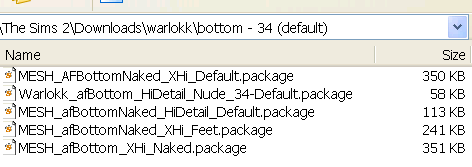 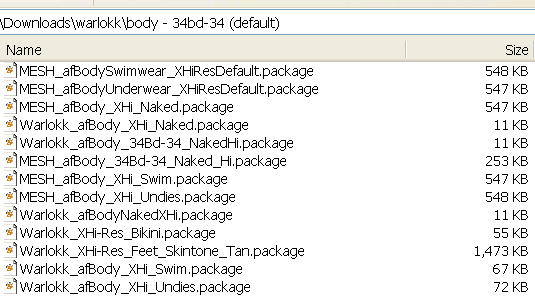 BlooM's sexyfeet for adult females: (I don't use these) 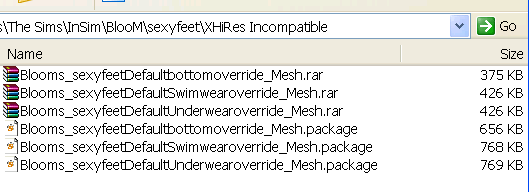 BlooM's sexyfeet for everyone else: 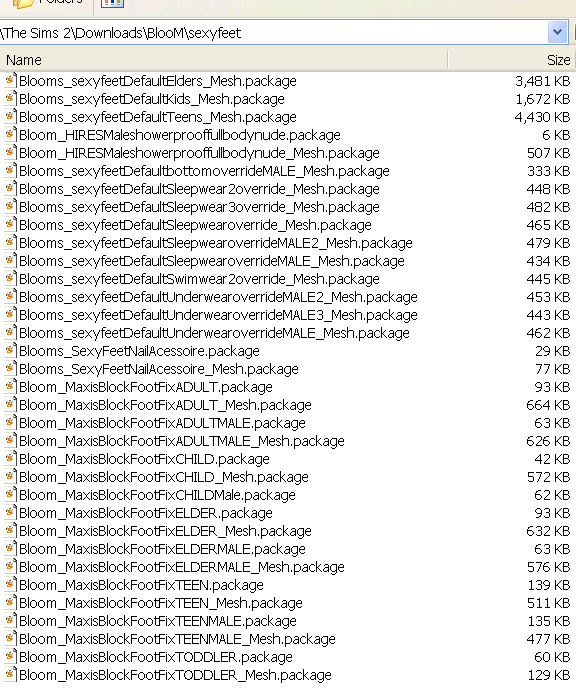 The files at the bottom are the fixes for the "tootsies sticking out of the painted on shoes" problem. I'll have to add that to the other thread. |
Cool!
I wonder if I can make Sexy Feet work with my hybredized Defaults? (I don't care about toddler feet...) Currently my (personal use) defaults are set to allow for S1 Light Sims to have blonde haired infants S2 Tan Sims to have red haired infants S3 Medium Sims to have brown haired infants S4 Dark Sims to have black haired infants Adults & Elders are also set to use the same body & face meshes, as this was the only way to prevent "road kill Elders syndrome". (For some insane reason, Maxis uses a paler shade on their Elder skins, so just keeping the usual elder face was not an option for me.) |
They should work, just drop in the meshes only, and skip the elder meshes.
I think the reason for the lighter Elder skins is because your body produces less melanin as you get older, so your skin and eyes get lighter colored as well as the dreaded gray hair! Whenever Insim comes back up, I'll post links to the actual downloads... |
I had no idea that BlooM had made all those! I'll have to dig around and see what I have installed. I haven't tidied up my Downloads folder in a long time.
|
Yes, BlooM's been a busy boy!
|
Sorry to bump an older thread, but I want to make sure I understand this whole "Sexy Feet" thing:
In order for the "Sexy Feet" to show up on swimwear & other bare-footed stuff, I need the appropriate clothing files in addition to the meshes for the regular "nudes", correct? |
Basically the answered is a qualtified yes. If you have his default overrides in, they override the feet on any clothing made with the meshes that come with the game. All of your barefoot clothes will convert automatically.
But it creates a few problems since toes will show up where you don't want them (like an athletic or everyday skintight recolor that used the default underwear/swimwear mesh and added flat soled shoes - some stuff that came with the game is made that way too). What you see is the toes sticking out from the shoe since it looks like the toes are longer than the original club foot. They do not work with any custom mesh (unless the author added the toes independently - a few folks have). For those, you have to have the texture on one of his meshes for it to work properly. Bottom line is, for most of the things where you would make barefoot and show toes, you have a choice: use the default overrides and you live with some outfits that are screwed up, or don't use the overrides and convert the textures over to one of Bloom's meshes. |
Very close: The "bare tootsie" problem is caused by the toe texture being located in a different place on the texture (off to the side, about calf level), instead of where Maxis put it (attached to the arch and heel portion of the foot).
You can fix them with the "MaxisBlockfoot" meshes and a quick trip through BodyShop. |
Rose, I use Blooms defaults but I have never found a blockfoot mesh for the men (other than the maxis one) so I end up with a lot of men's outfits - mostly athletic with tennis shoes that I have to modify to get rid of the shoes. Do you know where I might be able to find them so my guys can wear shoes again?
|
Hokieman, I sent you a PM....
|
If it's not an imposition, could you PM me too...
|
Sure
|
Quote:
I get that it involves the "Block Foot Meshes" (which I now have- thanks!) but what exactly do I do to an outfit in BodyShop to fix the problem? |
The same way you'd convert an outfit to another Bodyshape -- create a project based on the texture you want (I call it Donor, so I know what to delete when I'm done) and other based on the mesh you want (I try to give it a meaningful name, like AF-Blockfoot). Export from both projects, copy the bitmaps from Donor to AF-Blockfoot (allow to overwrite), load and save AF-Blockfoot. Delete Donor and make a new Donor from the next texture, and repeat.
Here's a more patient explanation of how to do this: http://www.sunsims.com/forums/showthread.php?t=774 Unfortunately, Gothplague's cool tute with pictures went the way of all electronic flesh in the InSim debacle... |
Okay, cool.
Sounds easy enough! I just purged 90% of my CC recently, so I figured this would be a good time to put the Sexy Feet Meshes (which I love) into my game...which I had previously avoided because the thought of going through all that CC clothing was unbearable! |
| All times are GMT. The time now is 06:48 AM. |
Powered by vBulletin® Version 3.6.5
Copyright ©2000 - 2024, Jelsoft Enterprises Ltd.