
 |
SimPE "Search" Query
Okay, I'll bite:
How exactly does one get the "file finder" in SimPE to find a file? I am attempting to follow BlooMs instructions as to how to get my Elders to reference the Adult Nude Mesh, & can't even get the first step to work! Here is what BlooM said to do: ********** ok You have to open simpe and use the searcher(file finder) put it on name search, search for: *eftopnaked *efbottomnaked *embottomnaked *emtopnaked For every file you have to look for the gmdc file, double click it so Simpe can load it from the game files.(this will take some time) The moment you see it popup you right click that fil and extract it to a folder. Do this for all 4 files.(when extractiing give them the same name, not the long number) When done start new package: right click in the right window and import the 4 files then save the package as something like ''AdulttoElderReplacement'' Save it in your downloadfolder. These files are the original gamefiles but when put into the downloadfolder the game will read them before the originals so you can make changes to them. Those files still contain the Elder meshes. Now Do the same with the *aftopnaked *afbottomnaked *amtopnaked *ambottomnaked Also extract these files and save them in a folder.(when extractiing give them the same name, not the long number) Now open your Elder package and right click the first file and choose replace. If the first file is called Eftopnaked, then you replace it with Aftopnaked and so on. thats how you make your own replacement package. If you using my sexyfeet replacements you can also use the package from the elders and adults to switch the meshes, will be quicker and you keep the sexy feet. ********** I am having no luck whatsoever with any of the "search" features in SimPE doing anything. They will scan, but have yet to find any of the nudes, which I know to be impossible as I have been extraction/packaging package files for sometime now & I know that those nude files exist! Any chance of someone explaining exactly how to get the search to work...or even which search I should be using, as SimPE seems to have several. -ZW I am using the very newest (FT/K&B okay) version of SimPE, if that's an issue... |
Um, damnedifiknow...
|
I wonder if it's one of the filter things. :thinking:
|
I couldn't even figure out where the "filter things" are!
|
By George, I think I've got it! (Well, pretty close anyway! )
I guess it was the asterix ( * ) giving me the run around. Removing it seemed to solve my problem. Maybe it's a K&B SimPE thing? They say a picture is worth 1,000 words so maybe these 4 will save me a ton of rambling... STEP 1 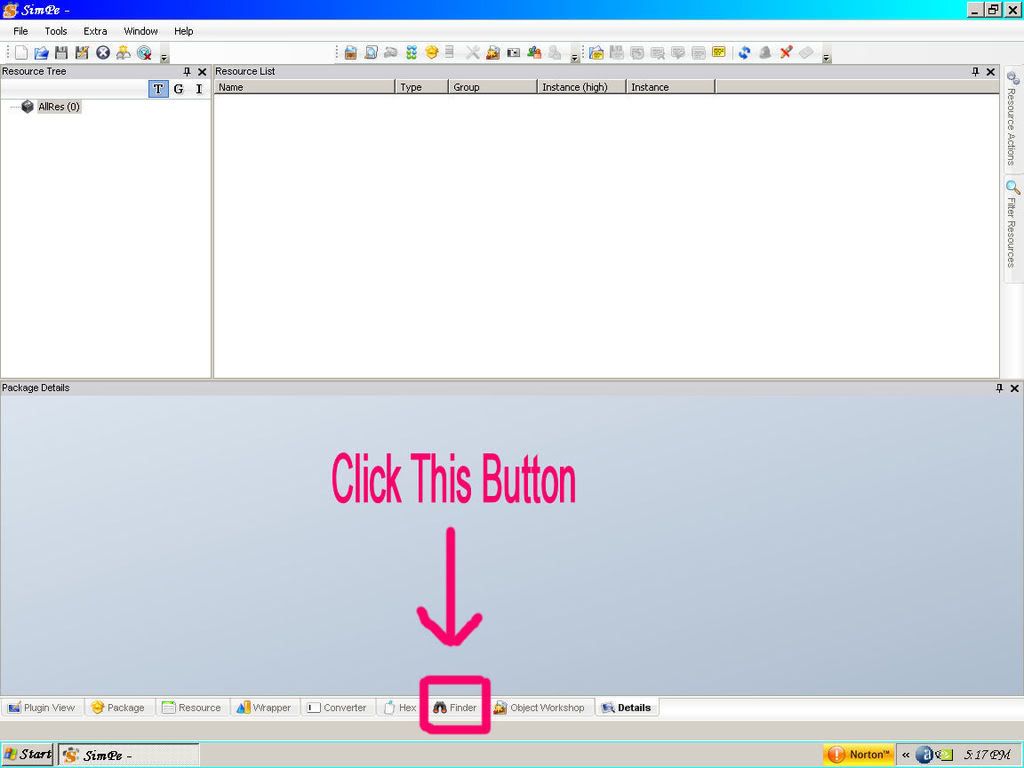 STEP 2 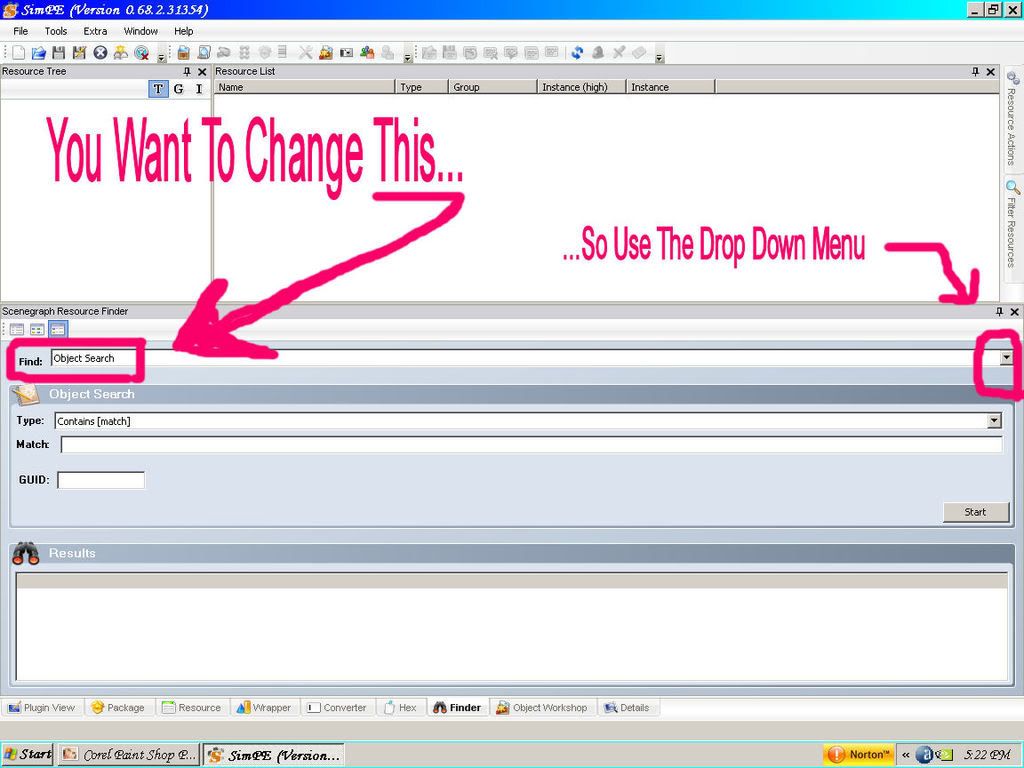 STEP 3 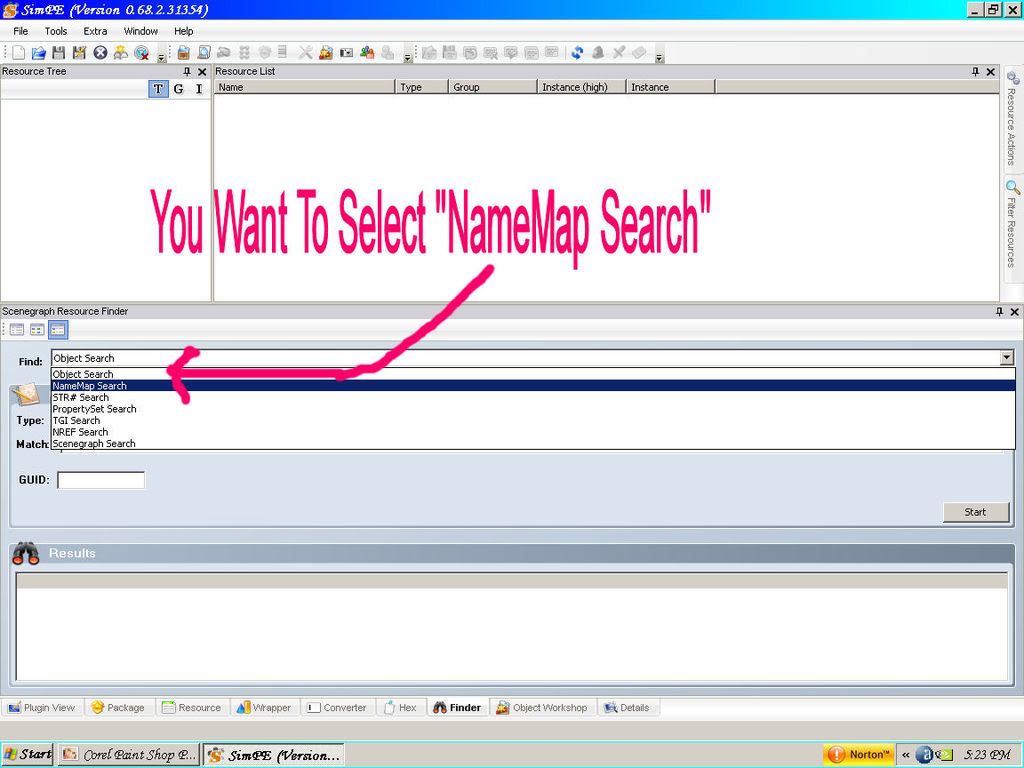 STEP 4 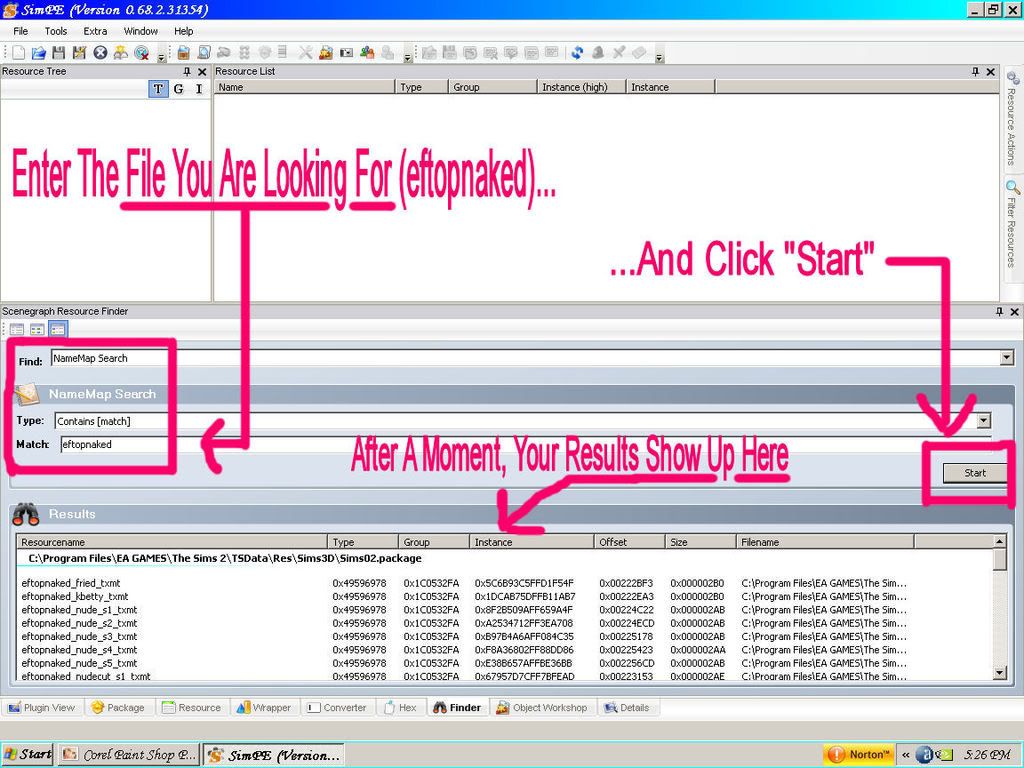 I actually have 6 more pictures that document everything up to creating the new package (with the 4 freshly extracted nude files) but wasn't sure if they were needed as of yet. Plus, I have discovered that there are two gmdc files for each Nude (one with LOD15 in it's name & one without) & am not sure which one I should have extracted. I went with the LOD15 ones for now (they "sounded" more official) but won't know if they work until I get a chance to test them out, which may be a few more days. When I get it all sorted, I'll post an update. -ZW (Yikes! Sorry the pictures are so big! If it's a problem, I'll see if I can resize the buggers! ) |
I think LOD15 is the low poly version for weak video cards. The other one is for high power video cards. If your Sims stay droopy, you got the wrong one.
There's usually one side of the other of a SimPE screenshot that you can crop off without losing the sense of what you're doing. |
Ahah; maybe I'll swap both gmdc file, just in case.
I forgot that a screen shot takes a shot of your whole screen...& I just got a snazzy new wide-screen monitor a bit a go. I am off to work right now, but will crop/resize the pics when I get back tonight...I hope. -ZW |
:lol: I crop every screenshot, but I'm obsessive compulsive.
|
Yay! I have never tried that "Finder" button!
But then, there are a bazillion featurers of SimPE that I have never tried! :lol: |
| All times are GMT. The time now is 05:13 PM. |
Powered by vBulletin® Version 3.6.5
Copyright ©2000 - 2024, Jelsoft Enterprises Ltd.