Well, you asked for it & now it's here:
*** ZW's PICTURE LADEN SEMI-HELPFUL TUTORIAL THINGY ***
First up, this is not the best written tutorial ever about Sims 2 skinning. It's more of a "play-by-play" or "what you should know" type thing.
It also has pictures.
Several pictures.
So many pictures that I will most likely be breaking this post up into 2 parts.
So if you happen to be reading this & it just sorta ends, rest assured that I am frantically typing away on the second half (or maybe taking a dinner break) & will post it as soon as I'm done.
Okay, so what exactly is this thing about? Well, it's about how to make what's known as a Dependent Default. Dependent Defaults are Overrides that- instead of having new textures of their own- basically "tell" the game were to go to find the texture(s) you want to be your Defaults.
I learned about Dependent Defaults on a tutorial by HP on MTS2 (I will link to it in the "closing credits") but as her tutorial is A) text only & B) not exactly well supported as far as questions go, I'm barging forth & posting a picture filled version of my own here.
So, what's all this stuff about "telling" the game where to go? (Now, now; you know what I mean!)
Well, I'm going to try & show you!
First up, to make your own Default Replacement, you need:
-SimPE (NVidia Tools installed too, if you what to understand the second part of this tutorial)
-Default Replacement(s) Templates
-Custom skins that you would like to have be defaults
-Body Shop
& some time.
In my case, I used a set of empty Default Templates I got from MTS2 (attached to this post) & 4 of Recoradyn's wonderful Maxis-colored skintones with hair enabled for infants. Obviously, you are free to use whatever you want!
First let me explain this "telling the game" stuff. To do that, let's take a peek inside 2 different skin files; a Default S1 (Light) template & Recoradyn's S1-with-blonde-infant-hair.
So...
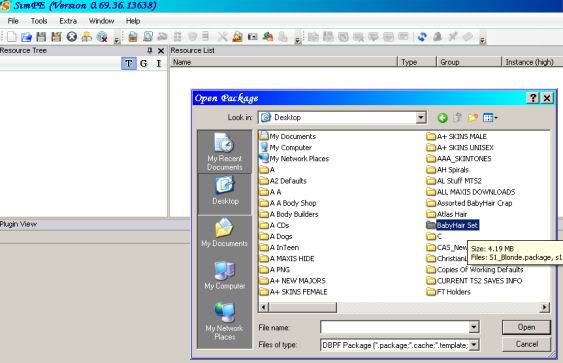
...I will fire up SimPE, select "Open" & navigate to a folder that just happens to have both those files inside. How convenient!
Let's take a look inside the Default S1 template first. Opening it up we see 2 different "categories" listed under the resource tree to the left; Material Definitions & Texture Images. So...
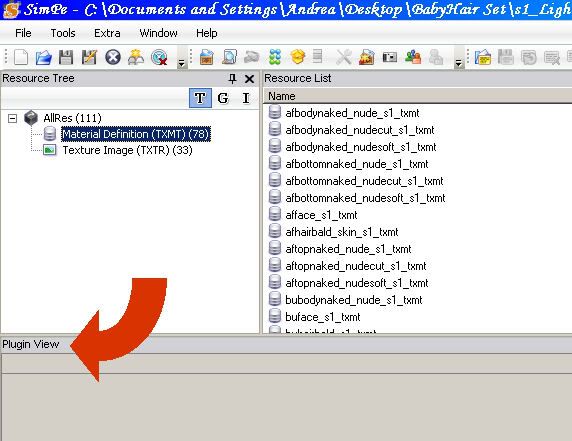
...lets select Material Definitions. Make sure you have the Plug In view up! (That's what the red arrow is trying to show you!)
Okay, now let's take a look at the Default's idea of what passes for baby hair. Select the
buhairbald_s1_txmt file like so...
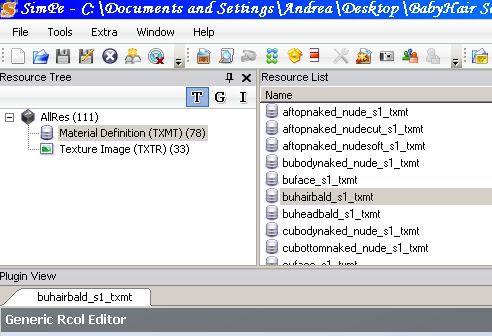
...and take a look at the lower left of the Plug In window. More specifically, take a look at the
stdMatBaseTextureName: entry.
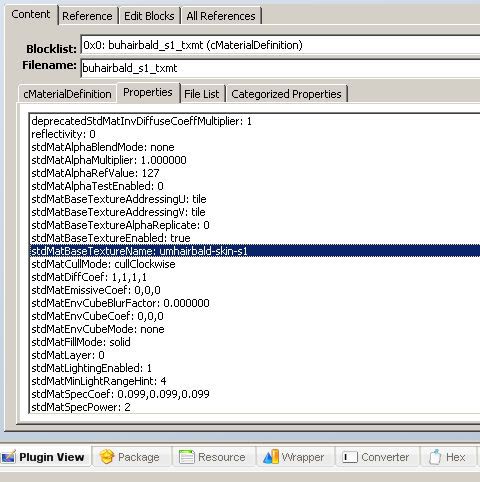
Notice it says "umhairbald-skin-s1.
Take a look to the lower right...
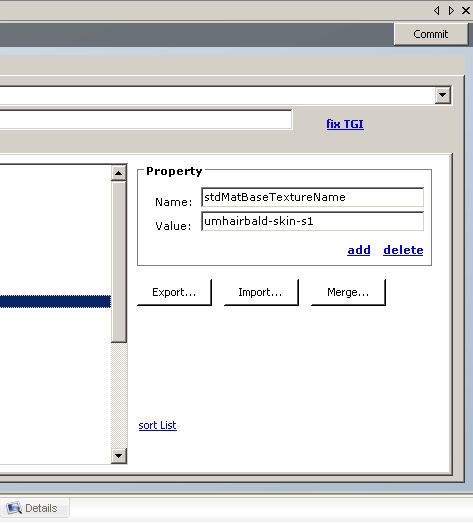
...and see that the same thing is listed in the Value box.
Okay, now lets take a look at the S1/Blonde Baby Hair custom skin file.
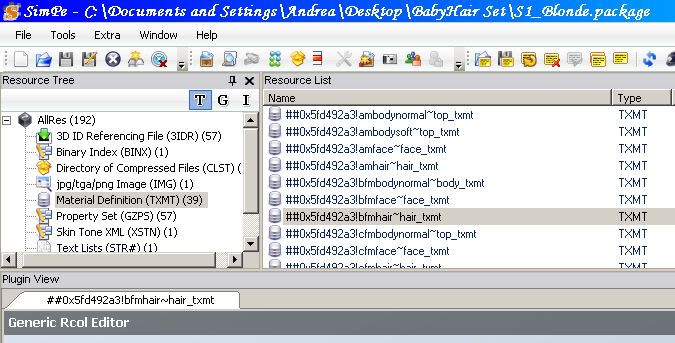
Notice that there is a
lot more "stuff" crammed into the Resource Tree window! That's because the Default Templates are just using the pre-existing Maxis files, where as a custom skin is using it's own textures & needs to include them in it's file.
Selecting Material Definitions & finding the custom skin's Bay Hair file we see...
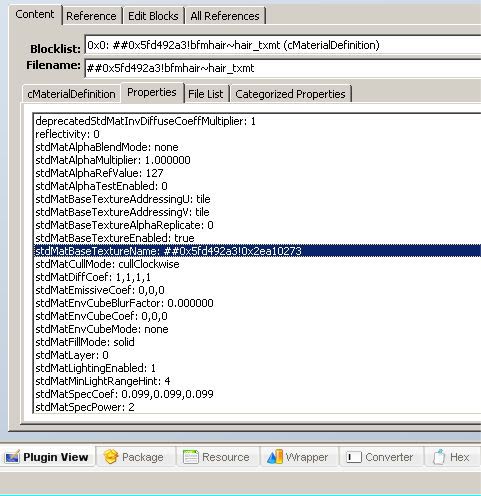
...that stdMatBaseTextureName file is quite different that the Default template's! Looking over to the right...
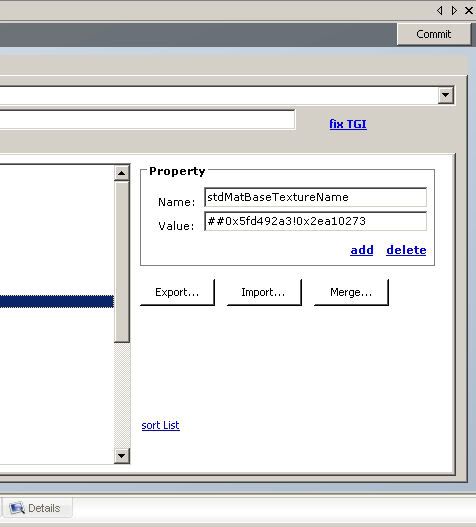
...we see that same alphabet soup file name entered under Values.
So what, exactly does this mean? Well let's find out!
Still in the S1/Blonde file, lets select Texture Image.
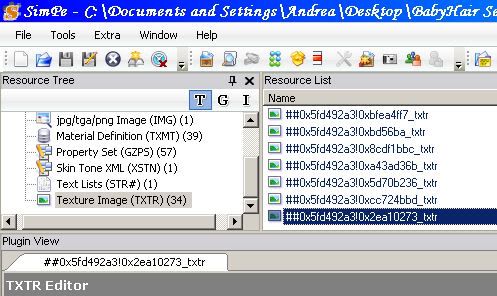
As we scroll through the files we just happen to spy a file with the same alphabet soup name as we saw entered under the Value entry. Clicking on it reveals...
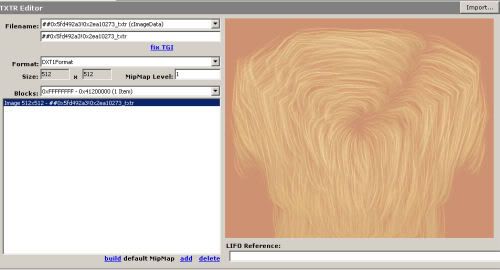
...a nice little head of blonde hair, just right for babies!
How cute!
For comparison, here is what the Default Template shows us under it's Texture Image for umhairbald-skin-s1.
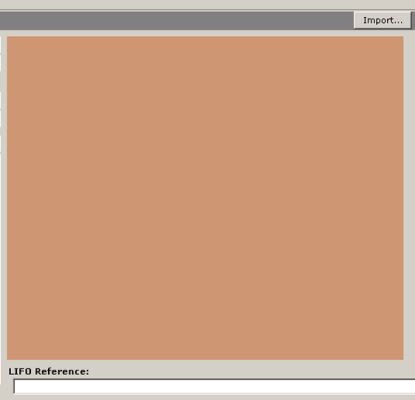
Ick. Well okay, it can be pretty sexy on the right guy (

) but we all know that many babies are born with cute wispy little heads of hair.
We also know that the custom skin
has cute hair enabled for babies.
Here's the cool part:
By pasting the Texture name for baby hair (the alphabet soup entry) into the buhairbald_s1 file of the Default template (delete the umhairbald-skin-s1 entry & replace it) we can now tell the game "hey, next time you're generating a S1 baby, this is the file you need to use for it's hair."
Since we have entered the value for the S1/Blonde baby hair there, then that's the file the Default template will obligingly use!
Yippe!
See where this is going? By pasting the name of the custom texture you want into the right place of the Default Template, you can tell the game to use whatever files you want as Defaults!
Pretty slick, huh?
Of course, you also need to make sure that you have the Custom file in your game too (so the game can find the right textures) but you knew that already, right?
Eek! It's 7:30 & I have to make a run to my Aunt's house to feed her 3 cats (she's on vacation) so I have to dash.
I will continue this thing when I get back!
For your amusement, I am attaching a set of (blank) Default Templates to this post. Keep in mind they are BLANK (no textures) so you will need to do some DXT building, which I will describe in the second part of this post for those who are unsure how.
-ZW